|
|
Post by dramadoll on Jul 2, 2016 13:41:59 GMT -5
Tutorial: How to Post Your Flickr Pics to ResinAntics ForumWith your Flickr Photostream view displaying the photo you want to post, click on the small arrow at the bottom right of your screen. In the popup box, Choose BB Code (see the red circle.) In the popup box, Choose BB Code (see the red circle.)
Then use the drop down box to choose what size you want to post. (See the red arrow.)
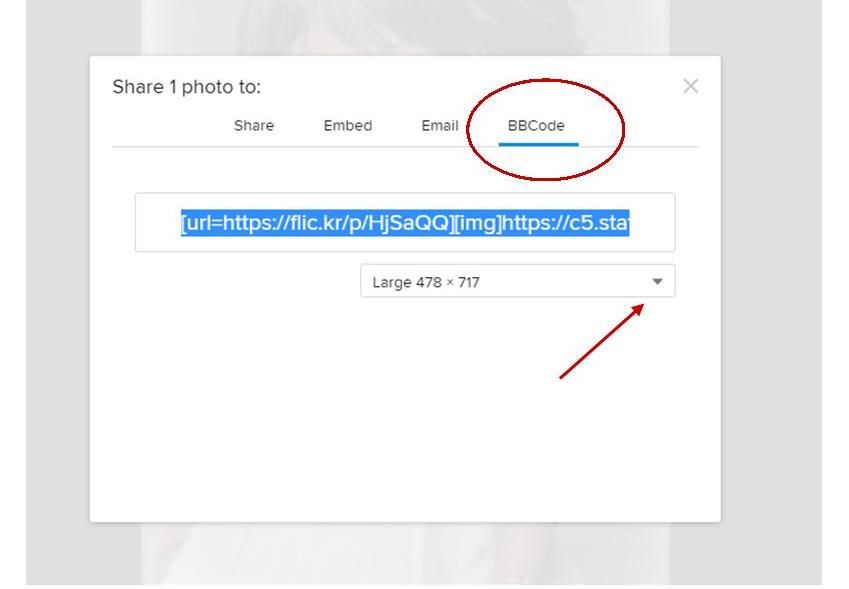 Copy this code. I typically use Ctrl+V on my keyboard to copy. Copy this code. I typically use Ctrl+V on my keyboard to copy.
In the Resin Antics forum thread you would like to create or reply to, scroll to the bottom where you will see a Reply box.
Paste your BBCode from Flickr there, then click on the Reply button at the top right of Reply box...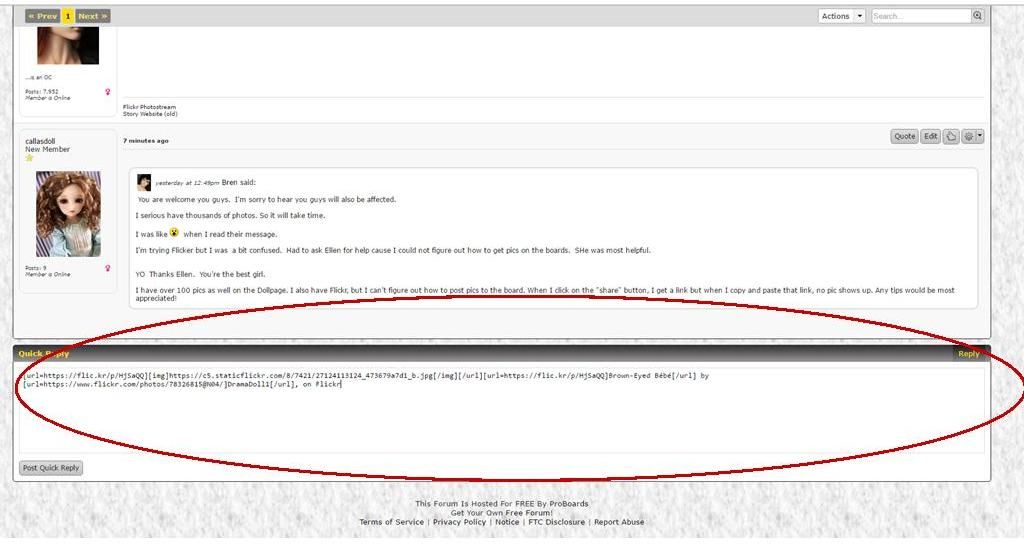 ...This will take you to a screen where you can finish creating your thread or reply. ...This will take you to a screen where you can finish creating your thread or reply.
Click on the Preview button to view your photo and any text, etc. you have entered into the box.

When all is arranged to your satisfaction, click the Create Thread button at the bottom right of the Create Thread box.
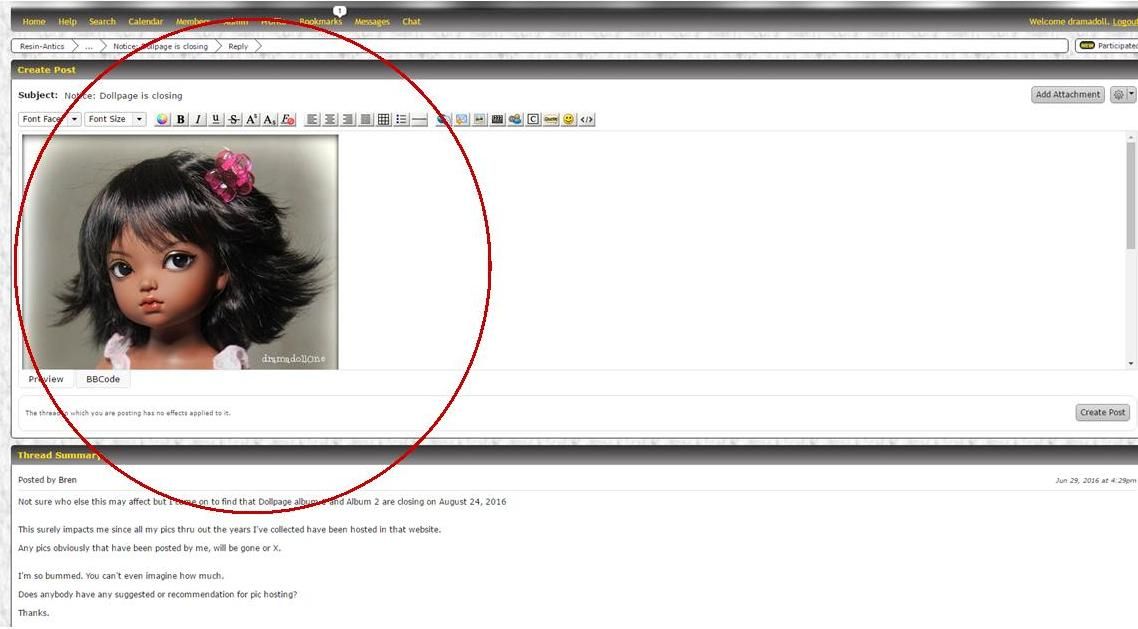
If you make a mistake, never fear!
You can edit your own posts on ResinAntics Forum, or, if you make errors you don't know how to fix, PM an administrator/moderator and we can either help you get it right, or delete it for you.
|
|