|
|
Post by dramadoll on Nov 11, 2013 9:29:34 GMT -5
With "Fall Back" a little over a week ago came the need for some of us to re-set our clocks, and also to re-set the time here on Resin Antics.
The setting for observing Daylight Savings Time is contained in your individual profile, rather than at the admin level.
Here is what you do to re-set the time and turn Daylight Savings on or off:
First Click Profile on the menu bar immediately under the banner area:

In the View Profile Window, Click Modify Profile
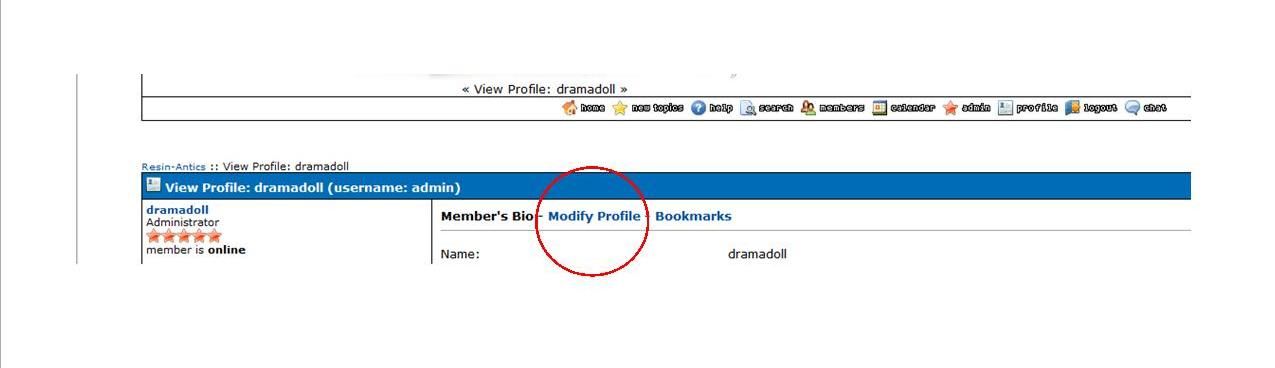
Scroll down to the Dates and Times settings section, locate the box entitled Currently Observing DST.
If your area observes DST, Select Yes in the spring, or No in the fall.

Scroll down the rest of the way and click Modify Profile
That's it - you're done!
|
|
|
|
Post by luluna on Nov 11, 2013 10:33:20 GMT -5
Thanks for doing that Jill!
|
|
|
|
Post by helennz on Jun 18, 2016 7:38:48 GMT -5
LOL....really? You guys are amazing....I just take a day away and add 8ish hours
|
|